Termilux
A downloadable utility for Windows, macOS, and Linux
This color picker works from within your terminal! If your terminal supports Truecolor, and a few other features, then it can become a home for this neat little program.
Perks:
- Has RGB and HSL color selection modes
- You can adjust sliders using the mouse
- Reports color data in [0,1], [0,255], and hex numbering
- Free tester program, so you can have an idea of what features your terminal supports before committing to the purchase
- ColorPicker is designed not to interfere with your previous command-line output. This means you can run it multiple times to easily build a color palette.
- Has a built in keycode tester
Cross Platform Development:
Please leave a comment about which of these platforms is most important to you. That will encourage me to work more on it.
- Windows ✴️ Untested ✴
- macOS 🛑 Not Working 🛑
- macOS Built-in Terminal
- Lacks Truecolor support. Limited functionality can be added via workaround
- iTerm2
- There's only an issue with cursor movement. Likely can be patched entirely.
- macOS Built-in Terminal
- Linux
- Debian ✅ Working ✅
- Xfce Terminal. Full Support. ($TERM = xterm-256)
- xterm. Full Support. ($TERM = xterm)
- mlterm Full Support. ($TERM = mlterm)
- Debian ✅ Working ✅
Usage:
Run the program with no arguments. Use the interface to pick a color. Press ctrl-c to terminate.
colorpicker
Alternatively, run the program with the first argument, "hsl". Use the interface to pick a color. Values given are in the HSL colorspace. Press ctrl-c to terminate.
colorpicker hsl
Support:
Please make reports using the issue tracker, for bugs, compatibility issues, and other high priority remarks.
Feel free to leave questions or ask for support in the comments here on Itch.
Feature requests are also welcome on Itch.
Since this is a CLI-based application, there are many environments to support, and they all adhere to slightly different standards. You can help me to support your specific environment by providing information about it.
I recommend downloading and running the freely included test program, testprog, which checks for terminal features used by Termilux. After a series of tests, you will be given a code that signifies your results as well as a qualitative description. The code looks something like this: 0:0:1:4:3:1:1:1. Feel free to post it here or in Github for custom support.
| Status | Released |
| Category | Tool |
| Platforms | Windows, macOS, Linux |
| Author | Samy Bencherif |
| Tags | Colorful, Game Design, Retro |
Purchase
In order to download this utility you must purchase it at or above the minimum price of $2.50 USD. You will get access to the following files:
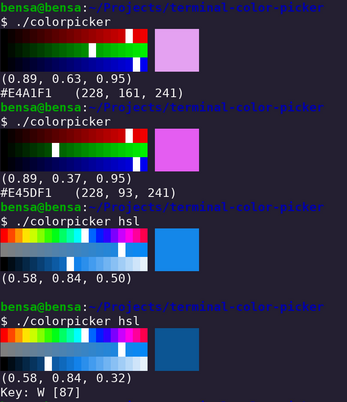
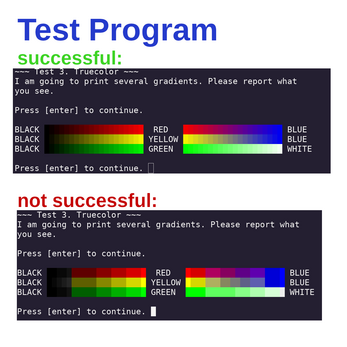
Leave a comment
Log in with itch.io to leave a comment.